WSUS Failed Updates Report
This article describes how to use the WSUS (Windows Update Services) failed updates report.
1. Use your ECN admin credential to open the report at
https://hemlock.ecn.purdue.edu/reportserver?/ECNReports/wsusFailed2in1&re:Command=Render
Report parameters “Classification” and “Update” are default to “All”, parameter “Report Template” is default to “Update Category”, and parameter “Computer Name” is default to blank. A report will be created after clicking on the View Report button located at the upper right corner of the report page.
2. The report parameter “Classification” is a list of categories that Microsoft classifies updates. Report parameter “Update” is a list of updates that belong to the selected classification. When the selected classification changes, the list of updates is updated automatically. The drop down in the screen shot below shows the partial list of updates within Critical Updates classification.
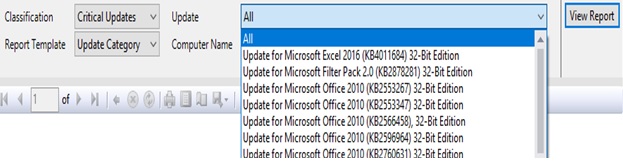
Fig 1.
3. “Report Template” parameter has two options including “Update Category” and “Computer”. Each option delivers a different report layout with different report title. Sorting can be done by clicking the up and down arrows in a column header if the column header displays arrows. Data is sorted within sub groupings.
If “Update Category” is selected, the report has a title of “Windows Update Services Failed Updates Report” and is grouped by classification as first grouping and failed updates as sub grouping. The list of computers where the update failed is shown within groups and summarized. See fig 2 below.
If “Computer” is selected, the report has a title of “Windows Update Services Failed Computers Report” and is grouped by computer name as first grouping and classifications as sub grouping. The list of updates that the computer failed to install is shown within groups and summarized. See Fig 3 below.
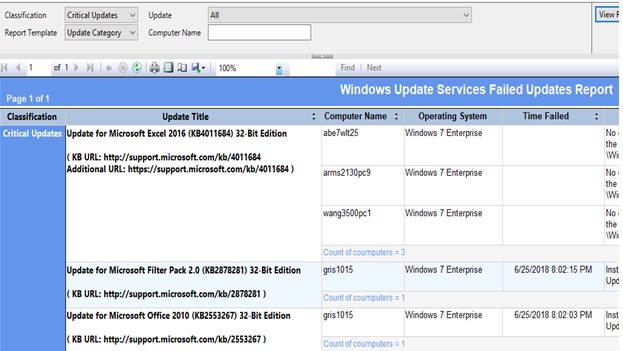
Fig 2.
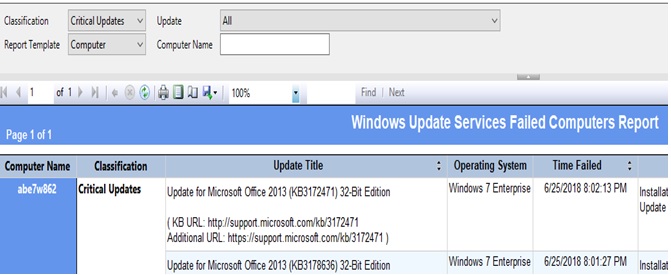
Fig 3.
4. “Computer Name” parameter can be blank. If a filter criteria is entered, the report would show the rows where the computer name field contains the criteria entered.
Last modified: 2018/06/26 14:29:20.827018 GMT-4 by
duan.liu.1
Created: 2018/06/25 16:23:5.423819 GMT-4 by duan.liu.1.
Categories
- Knowledge Base > OS > Windows
