Siemens NX License Bundle Change
A change has been made to the Siemens NX license involving two of the features. This change should automatically be made for you on BoilerAD domain systems that we manage. For non-domain systems that we do not manage or to verify if the setting has been changed, below are three different ways to check or change that setting.
Option 1 - Use the Licensing Tool
The recommended way to verify or change this is by launching the "License Tool" found in the Start Menu under Start->Siemens NX 12.0->Licensing Tool.
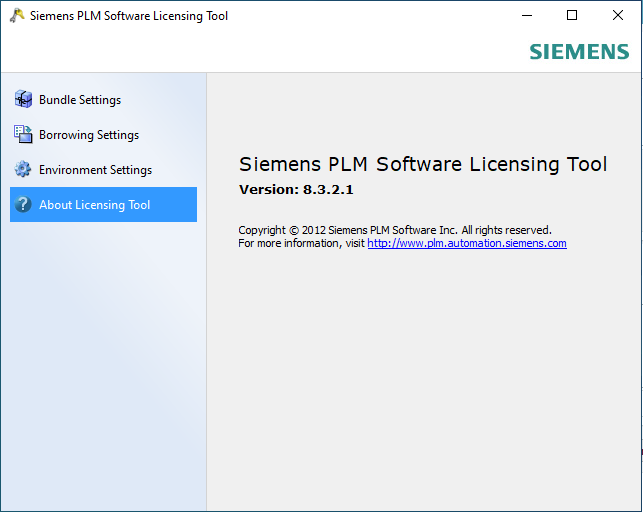
Click on "Bundle Settings" at the top.
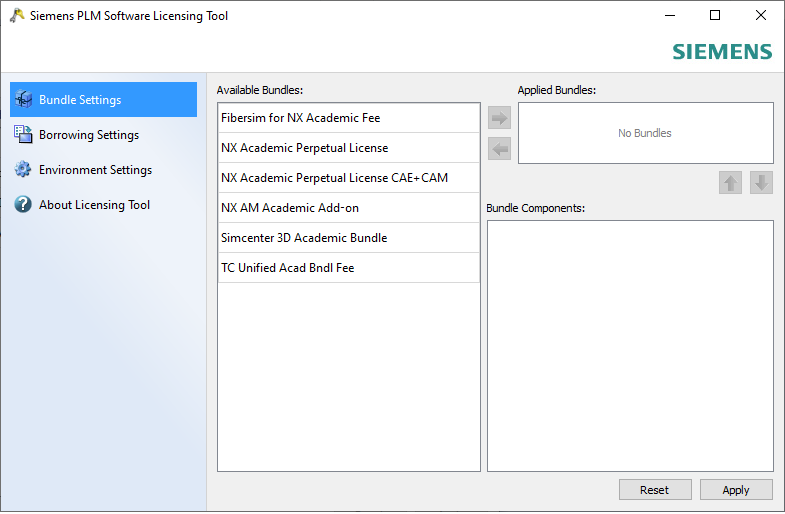
Look for "NX Academic Perpetual License" and "NX Academic Perpetual License CAE+CAM". Double-click those or select each one and click the right arrow button. Other license features may be available, however only two can be selected at a time. Close the application and start NX as normal.
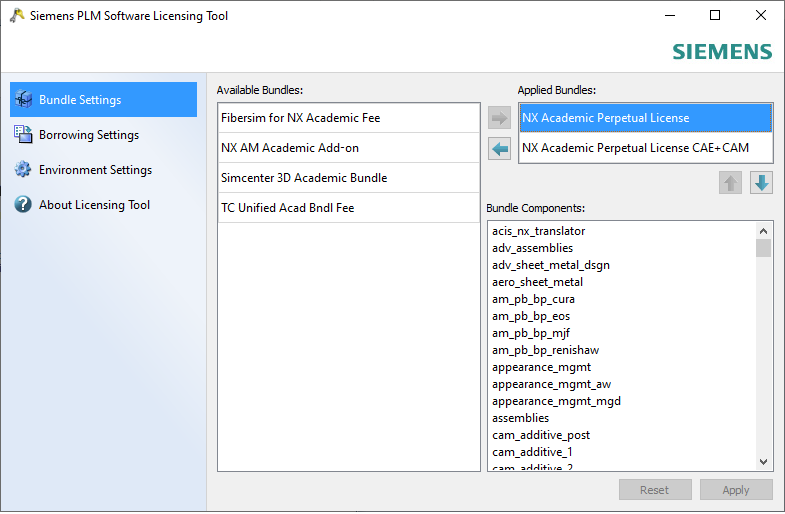
Option 2 - Set the preferences each time
The setting can also be changed from within NX, however this setting does not save between launches of NX. This can be selected by launching NX and click on File->Utilities->Select Bundles.

If any bundles are selected such as ACD30 or ACD31, select them and click Remove.
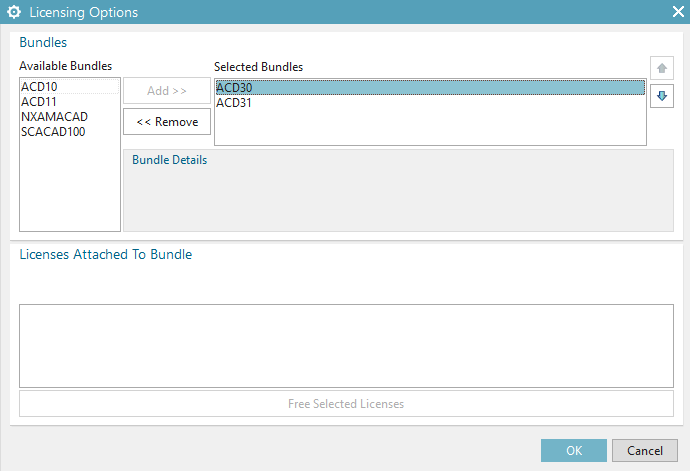
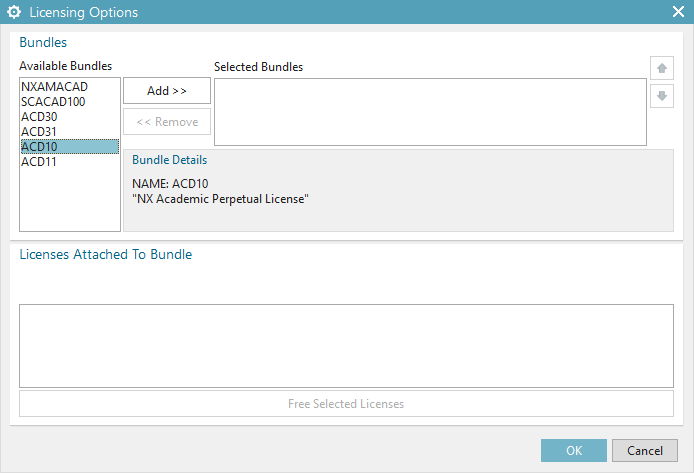
Next, select the ACD10 and ACD11 bundle and click the Add button. Finally, click OK and continue using NX.
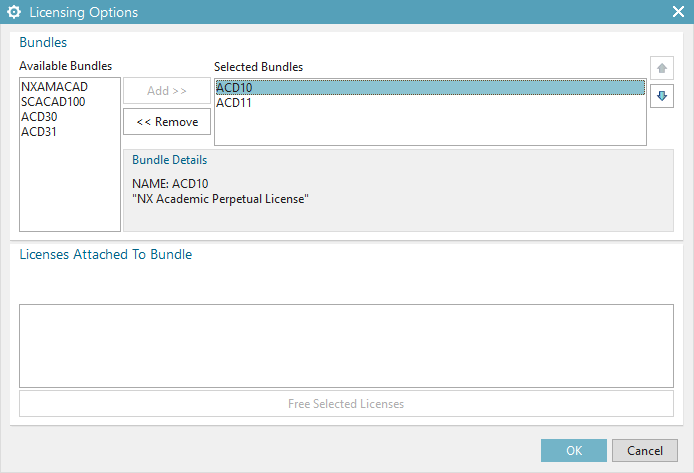
Option 3 - Modify the Registry
Last modified: 2021/03/01 00:21:51.538104 US/Eastern by
shawn.m.kaluf.1
Created: 2021/02/10 16:06:57.188658 US/Eastern by shawn.m.kaluf.1.
